Magento
Step 1: Login to your Magento admin panel
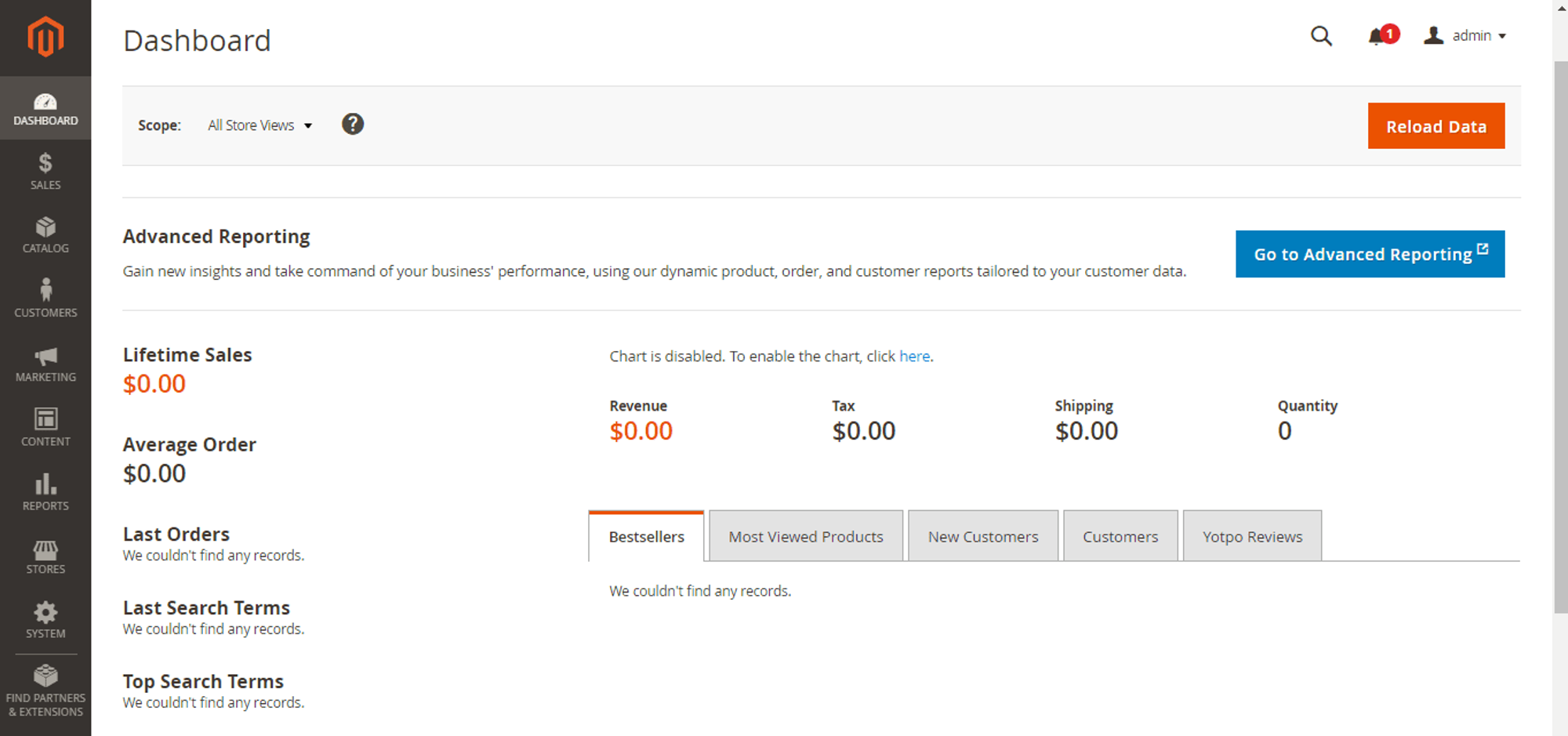
Step 2: Open the Configuration
From the left navigation panel, click the CONTENT option, and it will show a list of options under the "Design" section. Then click the Configuration option.
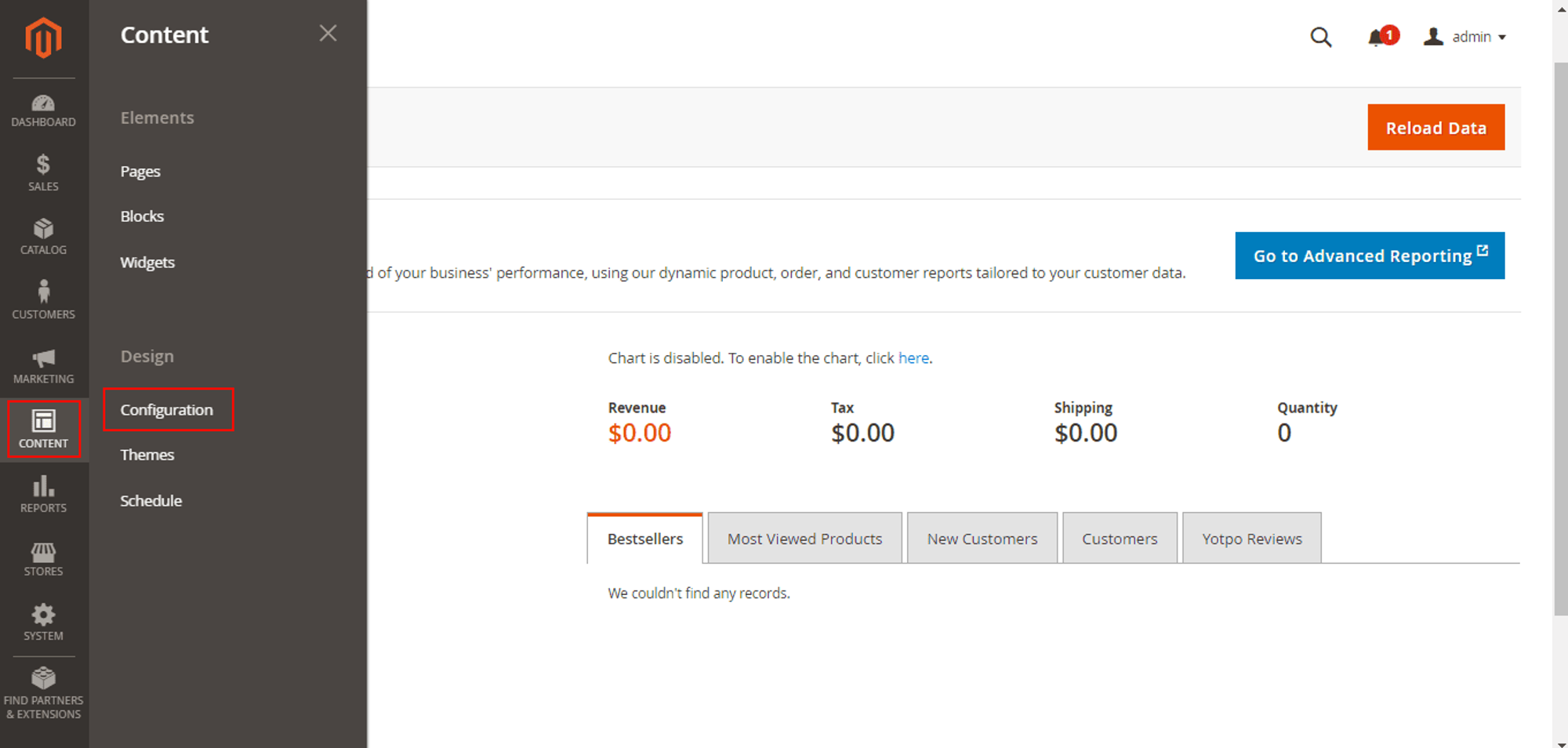
Step 3: Open Edit menu
You’ll be navigating to the "Design Configuration" page. You would be able to see the list of your stores. Click the Edit option for the "Default Store View."
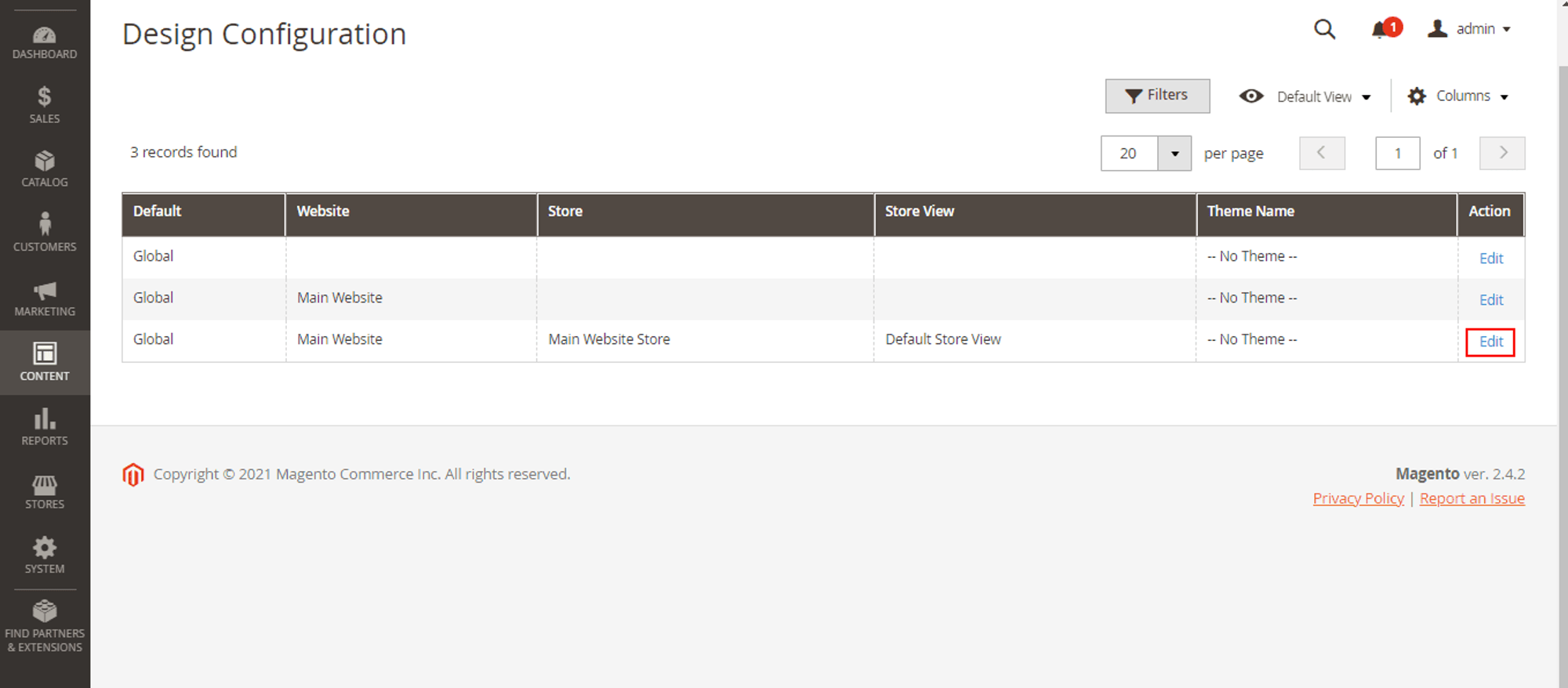
Step 4: Make changes in Footer
Click the Footer option on the default store view page.
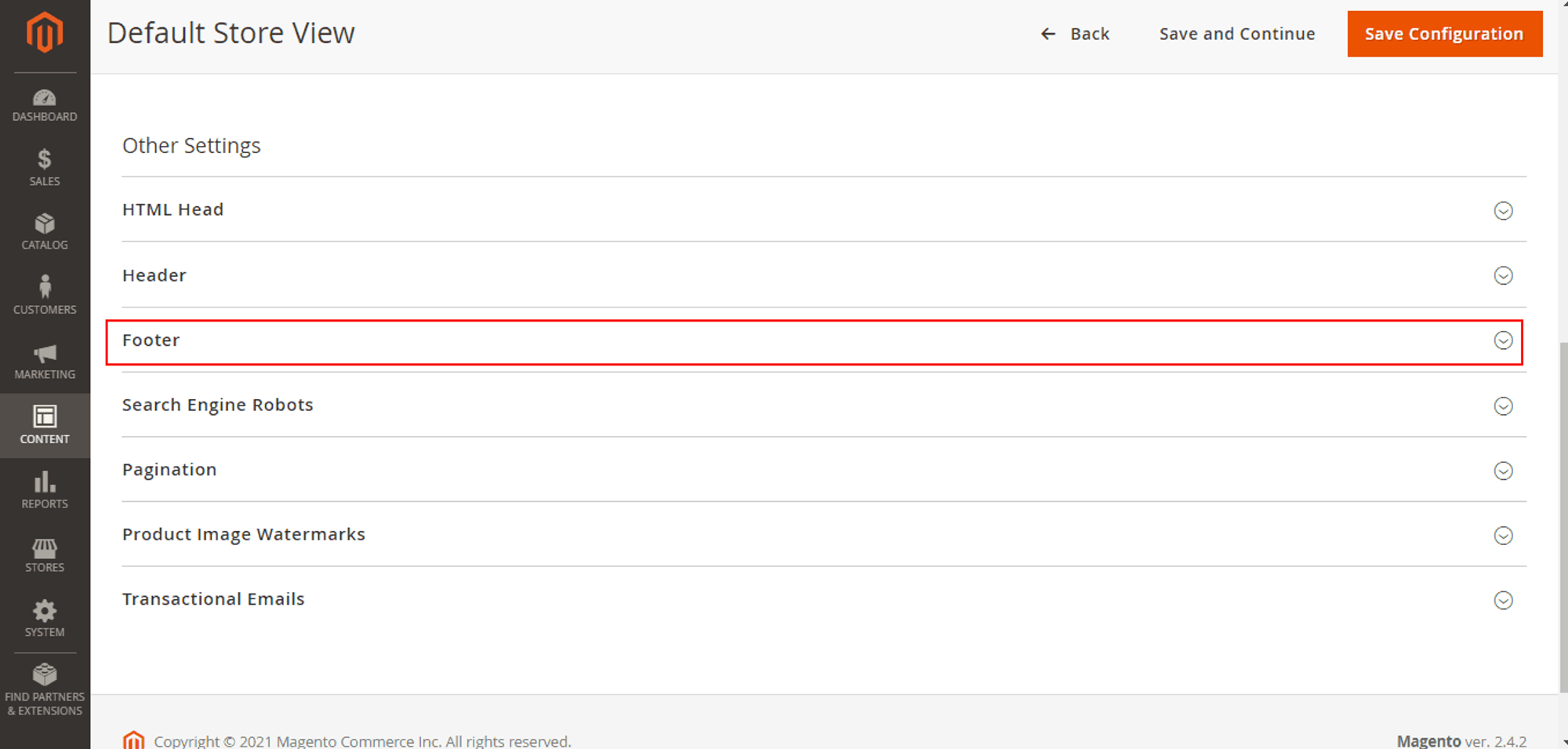
Open your Magento website, and the Algomo chat widget will be loaded along with your Magento chatbot.