Wix
Adding custom code to your site
Important:
Before you begin, make sure that your site is published and has a connected domain.
Go to Settings in your site's dashboard.
Click the Custom Code tab in the "Advanced" section.

- Click Add Custom Code at the top right.
- Paste the code snippet in the text box.
- Enter a name for your code.
(Algomo chatbot)
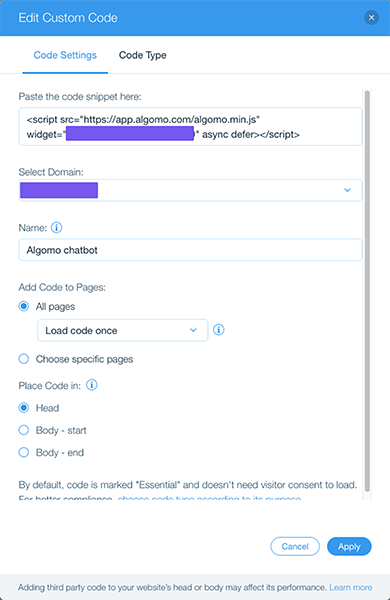
- Select an option under Add Code to Pages: ◦ All pages:
- Choose where to place your code under Place Code in: ◦ Head
- Click Apply.
Notes:
- Your code snippets are associated with a specific domain. If you assign a different domain to your site, your code snippets will be deleted. There is no need to add code snippets to your secondary domain, as all traffic is redirected to your primary domain.
- To help your site be compliant with privacy laws such as the GDPR, we recommend you categorize your custom code.