Squarespace
Step 1: Log in to your account and select your website
Visit Squarespace and login to your account. Under "Website" tab, click the website in which you want to add the live chat plugin.
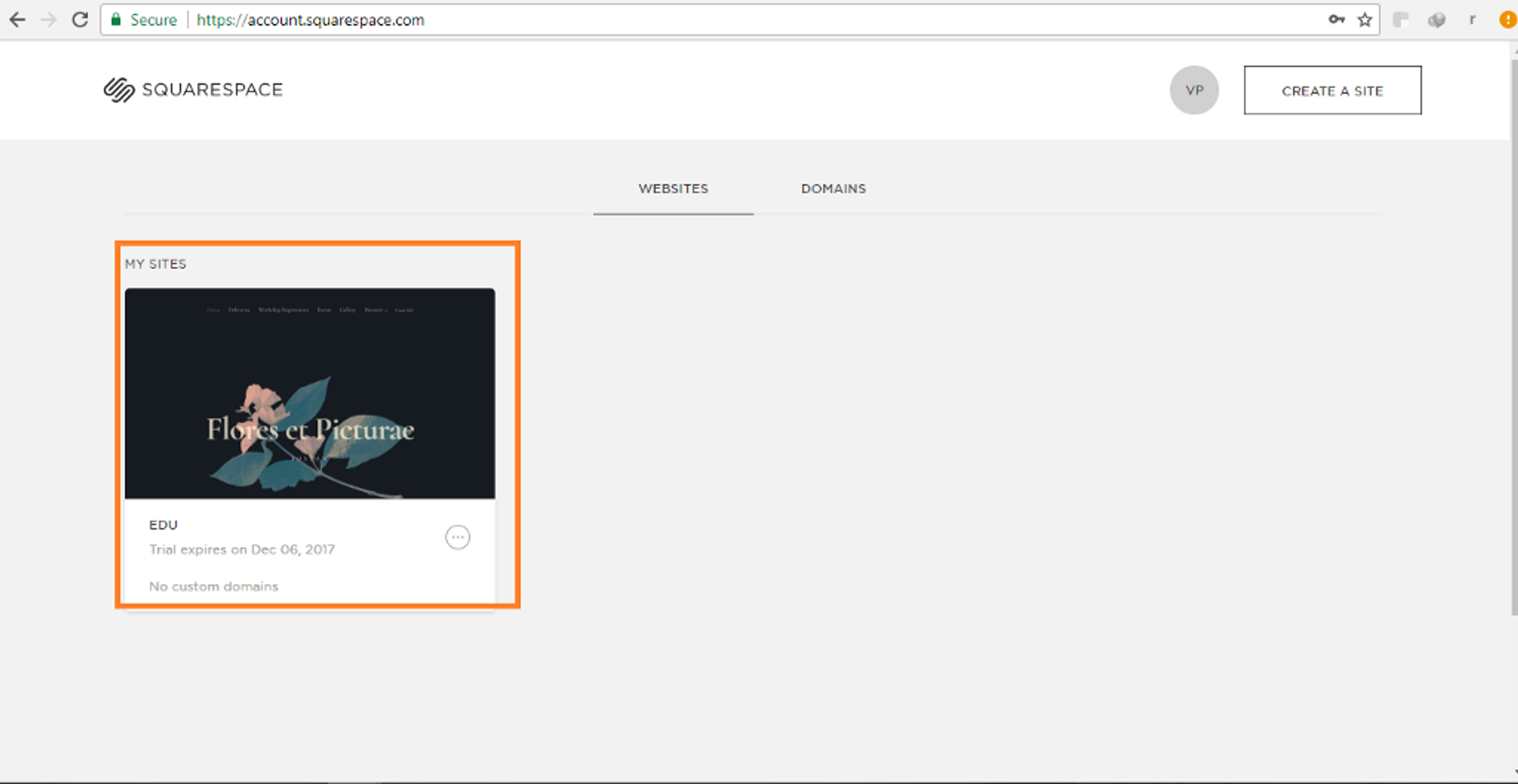
Step 2: Open settings
Choose Settings from the left navigation panel.

Step 3: Open advanced settings
Next, navigate to the "Website" section and Click on Advanced to open advanced settings.
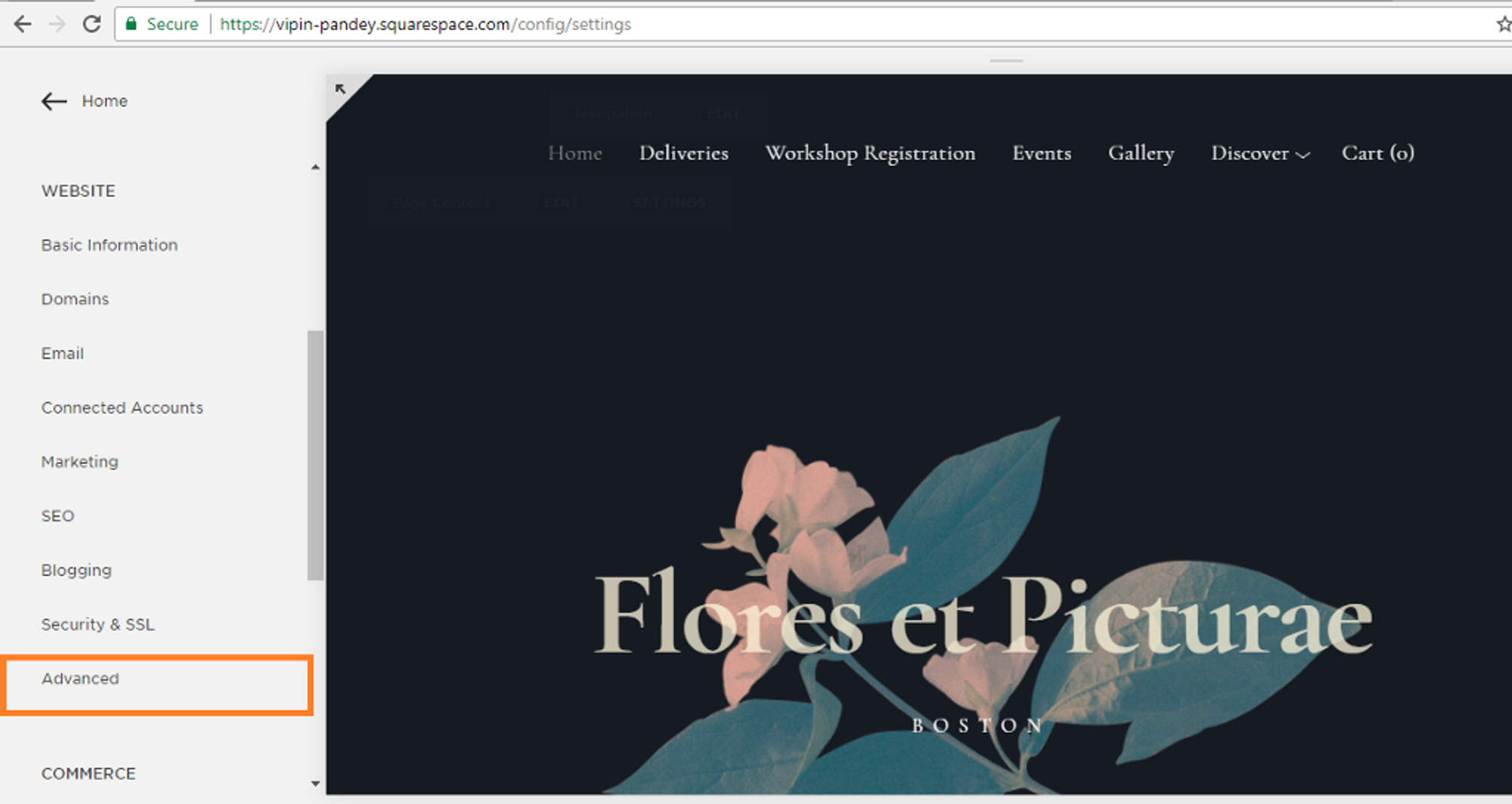
Step 4: Open code injection console
From the advanced settings menu, open Code Injection console.
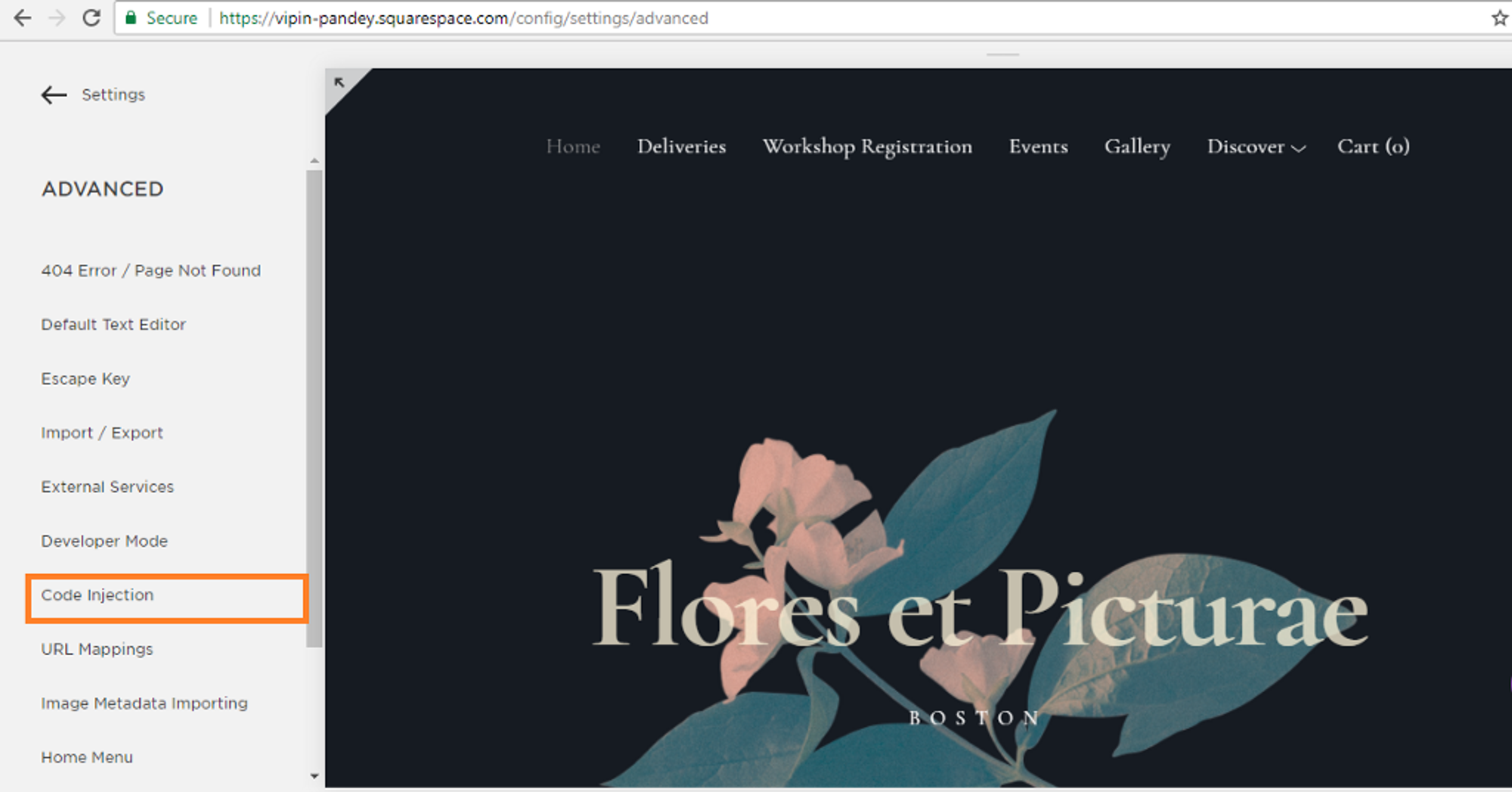
Step 5: Insert your plugin script
Paste the copied javascript code the footer section.
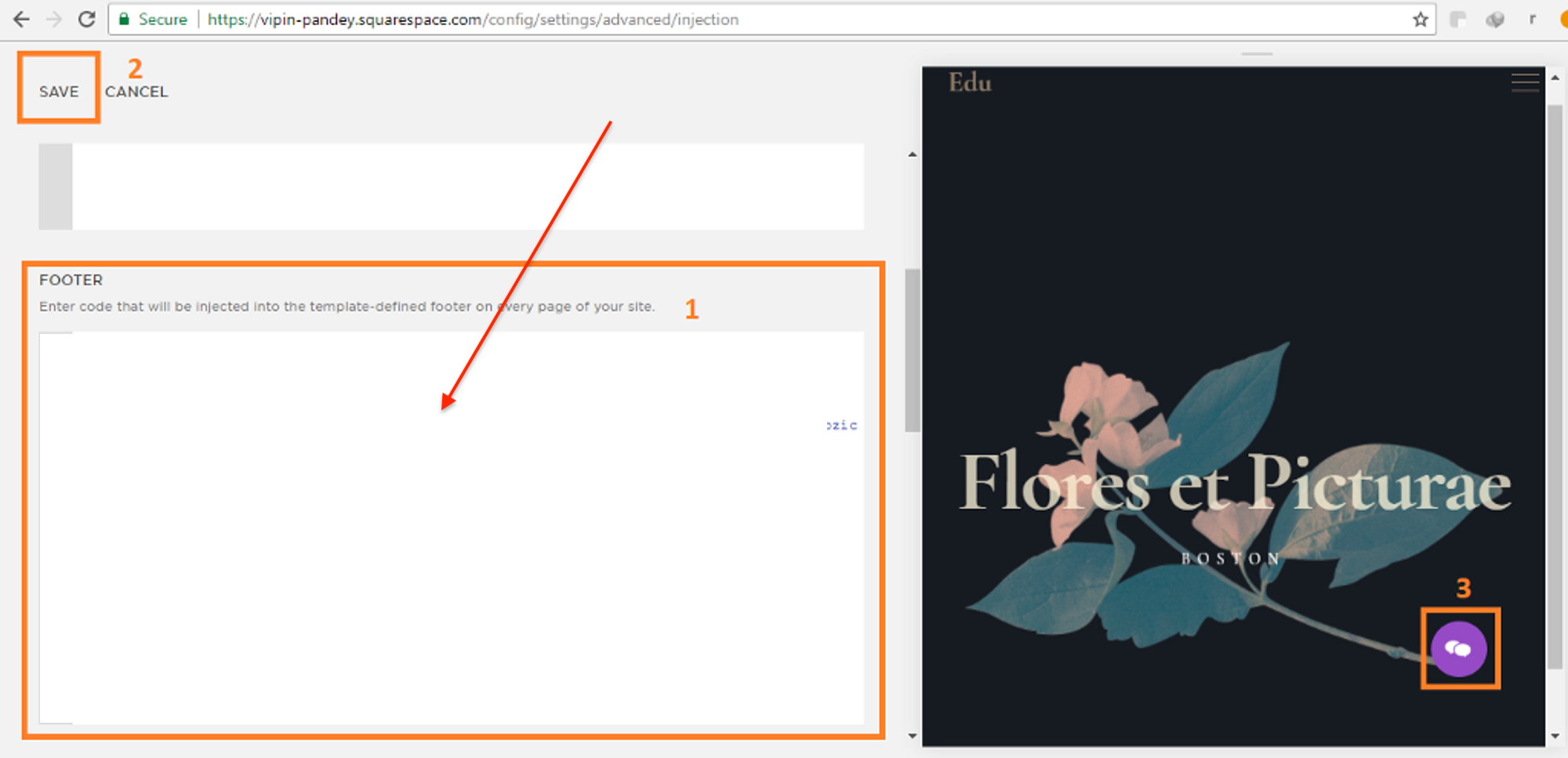
Click Save and you are good to go!